Pre-Built Reporting Templates
Learn about our ready-to-use reporting templates available to use with the reporting tool of your choice.
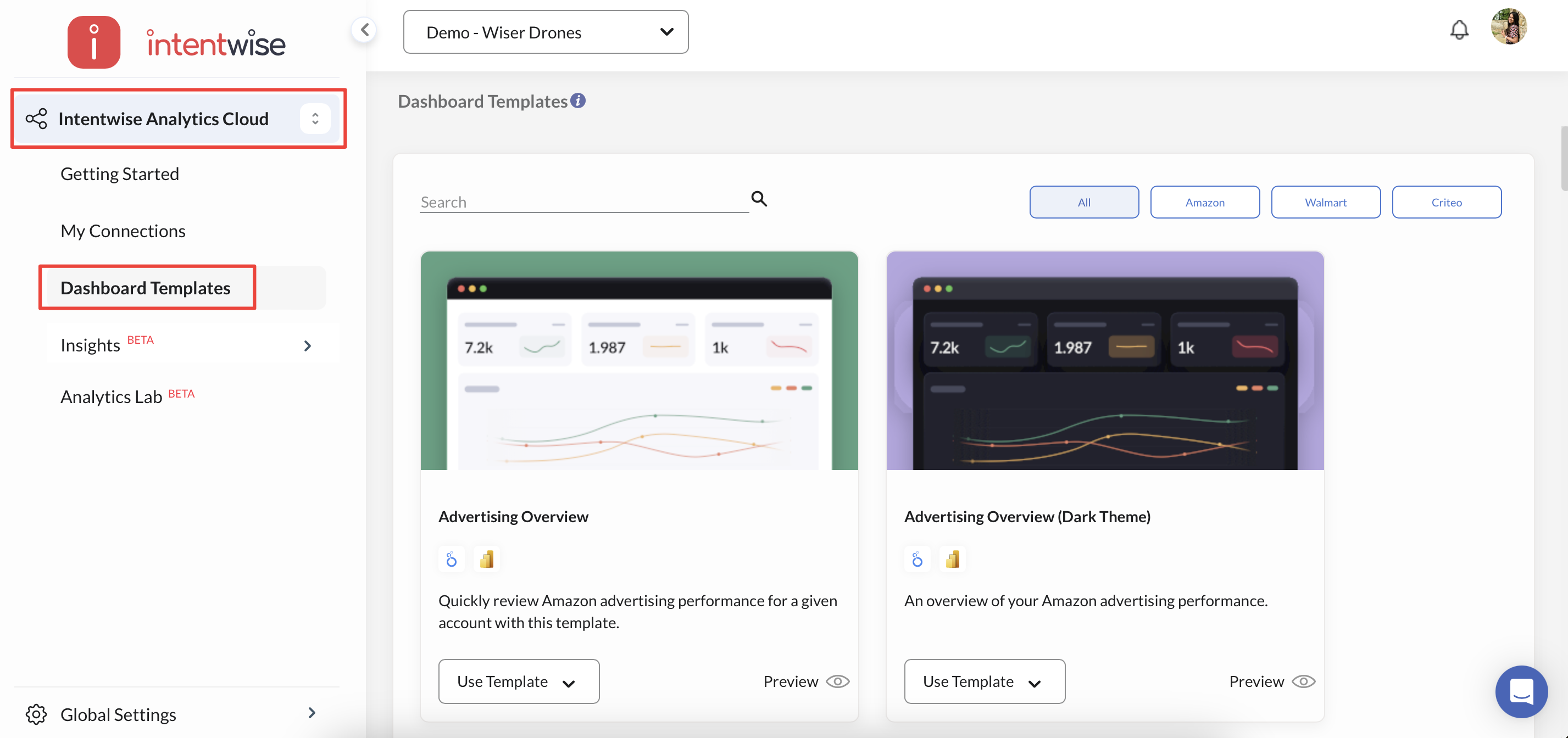
Dashboard Templates
- Advertising Overview: Quickly review Amazon advertising performance for a given account with this template. This template is available in Looker Studio (Google Data Studio or GDS) and Power BI.
- Seller: Advertising + Organic Sales Overview: Integrate Amazon advertising performance data with seller central sales data and get a holistic view of channel performance with this template. This template is available in Looker Studio (Google Data Studio or GDS) and Power BI.
-
Vendor: Advertising + Organic Sales Overview: Integrate Amazon advertising performance data with vendor central sales data and get a holistic view of channel performance with this template. This template is available in Looker Studio (Google Data Studio or GDS) and Power BI.
- Advertising + Organic Sales Overview (Vendor + Seller): Integrated views that combine both Seller Central and Vendor Central sales data with Amazon advertising performance data. This template is available in Looker Studio (Google Data Studio or GDS) and Power BI.
-
Advertising Audits: This template provides visuals to support an in-depth audit of your advertising account. This template is available only in Looker Studio (Google Data Studio or GDS).
-
Share Of Voice: This template provides visuals to support an in-depth review of your competitors and your brand's share on Amazon. This template is available only in Looker Studio (Google Data Studio or GDS),
-
Search Terms Overview: Managing search term data effectively is critical to optimizing Amazon advertising campaigns. This template provides insights on Search terms data across all campaigns. This template is available only in Looker Studio (Google Data Studio or GDS).
-
Content Analytics: This template provides insights into your product listing attributes such as A+ Content, Star Rating, Best Seller Rank, etc. This template is available only in Looker Studio (Google Data Studio or GDS).
-
Amazon DSP Overview: Quickly review Amazon DSP performance with this template.
-
Amazon DSP & Sponsored Ads Overview: Quickly review the overall advertising impact of Amazon DSP & Sponsored Ads with this template.
-
Amazon Marketing Stream: Amazon Marketing Stream reporting includes an advertiser’s processed performance data, including traffic and conversions reported hourly.
-
Amazon Rapid Retail Analytics: This template offers nearly real-time analytics for your Vendor accounts, providing insights into your sales, inventory, and traffic data.
-
Customer Lifetime Value (CLTV) Overview: A customer lifetime value (CLV) overview helps you measure revenue earned and purchase frequency metrics from a customer throughout the relationship with that customer.
-
Amazon Returns Overview: Quickly review Amazon's Returns performance for a given account with this template.
-
Amazon Subscribe & Save Overview: This template provides visual aids for assessing the performance and making projections regarding the Subscribe & Save program.
-
Net PPM, Forecast, Market Basket, and Repeat Purchase Report: Use this template to track VC-specific metrics like net PPM. With Net PPM Report, forecasted units with Forecast Report, products frequently bought together with Market Basket Report, and repeatedly purchased products with Repeat Purchase Behavior Report.
-
Criteo Advertising Overview: Quickly review retail advertising performance on platforms such as Target, Walgreens, etc., supported on Criteo with this template.
-
Walmart Advertising Overview: Quickly review Walmart advertising performance for a given account with this template.
-
Walmart Advertising Audit: This template provides visuals to support an in-depth audit of your Walmart advertising account.
Check out our tutorials on how to set up these templates:
Frequently Asked Questions (FAQs)
Why am I only seeing preview data and not my client’s data when using a dashboard template in Looker Studio?
If you’re seeing only preview data, you may need to copy the template to your account first and connect your specific data sources. Begin by making a copy of the template, then link both your Looker Studio and Amazon accounts, ensuring that the correct data sources are connected. For detailed steps, check our Adding Accounts to Data Sources article.
Additionally, if your account data still doesn’t display, it may be a permissions issue—especially if your Google Data Studio email is linked to multiple organizations. If needed, we can help verify permissions to ensure your client’s data populates correctly. Let us know if you encounter any issues!
Why do some features or templates not display correctly in my browser?
If you’re experiencing issues with features or templates not displaying correctly, it may be due to browser compatibility. Try refreshing the page or clearing your browser’s cache. If problems persist, consider using a different browser. If you still encounter issues, reach out for assistance, and we’ll help troubleshoot.